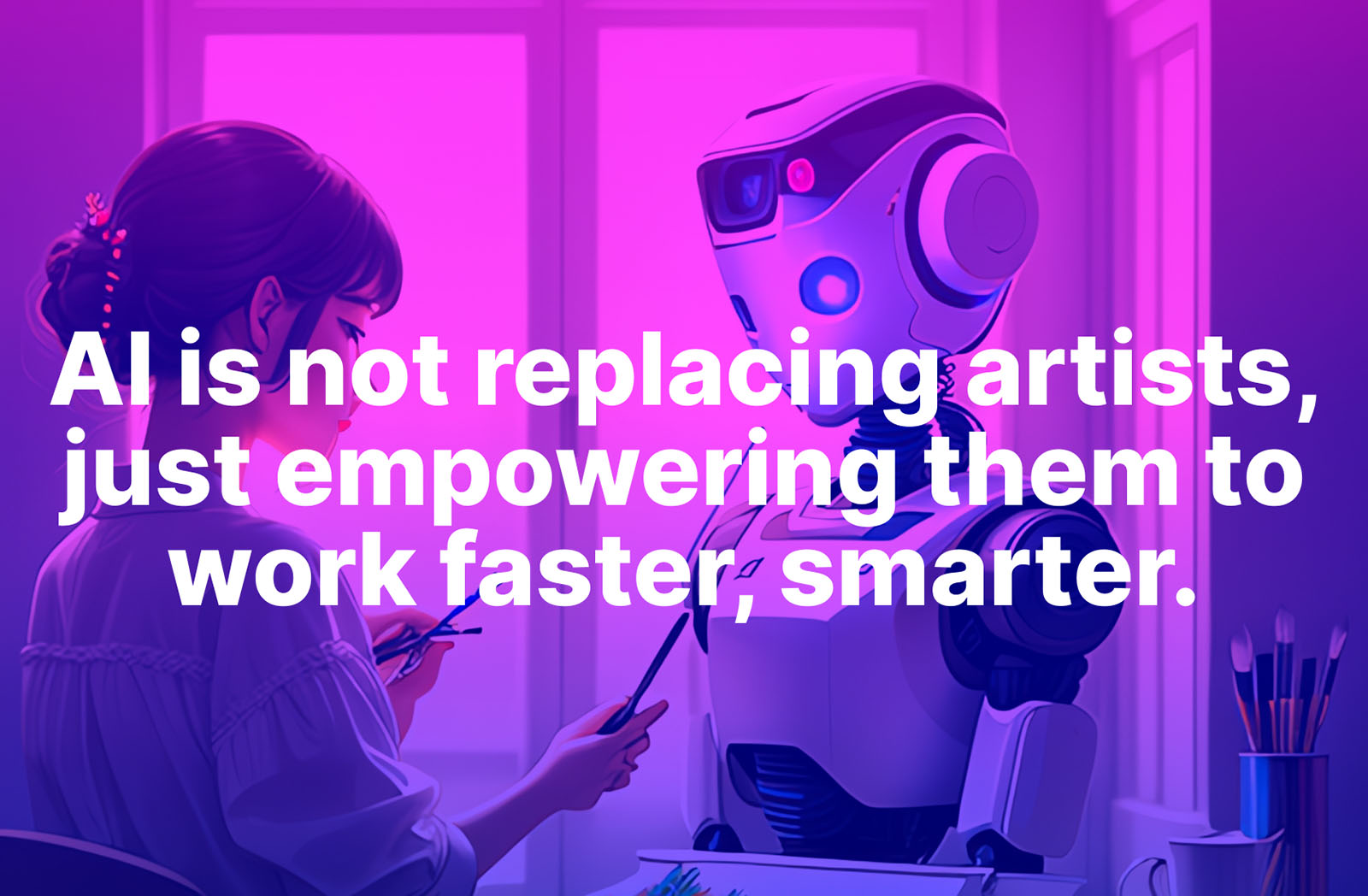Immerse yourself in the world of AI-powered photo retouching, where Adobe’s Photoshop CC and Pixelmator Pro are vying for the top spot. With their automatic background removal feature, these two contenders have revolutionized photo editing, turning an intricate task into a quick, straightforward process.
Let’s get acquainted with the tools before jumping into the competition.

Adobe’s Photoshop CC
In the current version of Photoshop CC, you can access the background removal feature via a quick path. Navigate to the top menu, click on ‘Window’, then select ‘Properties’. Once the Properties panel is opened, look under ‘Quick Actions’. There you’ll find the ‘Remove Background’ button, ready for your click.
Pixelmator Pro
Moving over to Pixelmator Pro, the process to access the background removal feature is equally simple. Just look under the ‘Tools’ menu where the ‘Remove Background’ tool is neatly tucked away, primed for your use.
Level 1: On a Simple Background

In the first face-off, featuring a young girl with black hair against a plain white background, Photoshop CC was the undisputed champion. It skillfully detached the girl from the background, leaving her hair details impeccably intact. Pixelmator Pro, though still a worthy contender, stumbled a bit, leaving some areas around the hair mingling with the background.
Level 1 winner : Photoshop CC
Level 2: Amidst the Urban Jungle

For the second round, the challenge escalated with a young blonde lady set against a vibrant cityscape. In this bustling scenario, Pixelmator Pro pulled off an impressive performance, outshining Photoshop CC. After background removal, the blonde hair looked effortlessly natural. Photoshop CC, although a formidable contender, fell slightly short in this round. However, both software did leave a few traces of the background, indicating room for improvement.
Level 2 winner : Pixelmator Pro
Level 3 :Complex Backdrop Challenge

In the final round – the most demanding of all – a girl with big, curly hair was set against an extremely busy background. Both Photoshop CC and Pixelmator Pro demonstrated their strengths and weaknesses here. Photoshop CC managed to get rid of about 70% of a lightbulb on top of the girl’s hair but struggled with the white strands on the left side. Pixelmator Pro, though unable to entirely remove the lightbulb, did a commendable job of removing the left side background from the hair.
Level 3 winner : Pixelmator Pro
Final Thoughts:
When all is said and done, both Photoshop CC and Pixelmator Pro showcase impressive skills in auto background removal. Photoshop CC emerges victorious with simple backgrounds, while Pixelmator Pro outperforms with more complex backdrops. But the battle doesn’t end here; pricing is also a key factor to consider. Photoshop CC comes with a subscription starting at $20.99 per month, while Pixelmator Pro is available for a one-time purchase of $39.99. So, depending on your specific needs, budget, and frequency of use, you can crown your champion. No matter which one you choose, you’re sure to enjoy the magic of AI-powered photo retouching.